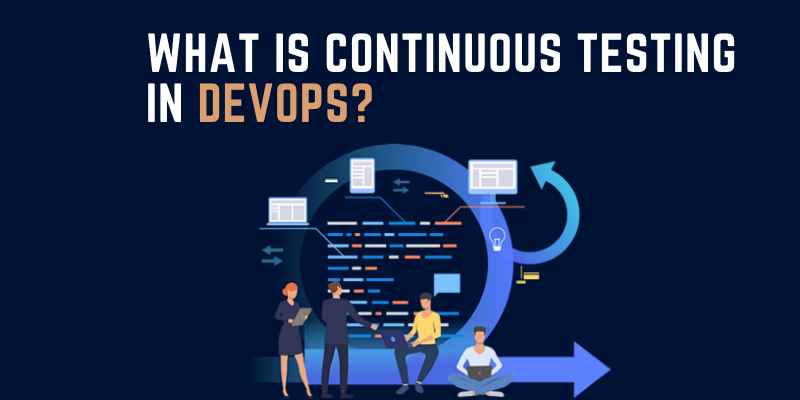Microsoft Azure is one of the secure and adaptable cloud platforms available. Azure includes a variety of adjustable security solutions and gives a wide range of security services and capabilities. This allows you to enhance Azure’s monitoring and repair capabilities while achieving advanced cybersecurity competency. To learn more about Azure development, join the Microsoft Azure Training in Chennai at FITA Academy, which will provide you with a diverse skill set and the best Placement Training.
This blog will explain What are the Azure Data Security Tools and Features.
Azure Data Security
1. Network Security
The topmost layer is Network security.
Block by default
By default, the Azure SQL database does not have a firewall. As a result, you must have the IP address to be allowed to connect to it. Other Azure services must be expressly allowed to connect to it. Even if you have credentials like your username and password, it’s not merely accessible to the world. It would help if you had the firewall turned on.
2. Access management:
It successfully handles identity management and authentication. There are two ways to accomplish this:
- SQL authentication (username and password)
- Azure Active Directory (Azure AD)
Role-Based Access Control (RBAC):
Azure Role-Based Access govern (Azure RBAC) allows you to govern who can access the resource, what they can do with them, and what section they may access. RBAC is another approach for stopping people from obtaining access to information they should not have.
Row Level Security
The SQL server provides security features such as row-level security, allowing you to grant people access to specified regions. It’s in the same database and merely a column filter that determines whether or not you have access to it. So you can conduct fine-grained permission down to the data level.
3. Threat Protection:
Azure Monitor is the integrated repository for alerts, log files, monitoring, and other items.
Enroll in the Azure Certification Training Online, Which will provide you with more Concepts about Azure Security Benefits.
Advanced-Data Security:
A free trial for sophisticated data security costs roughly $20-$30 per server each month after that. Following that, you’ll get these three fantastic threat protection features.
Advanced Threat Protection:
Advanced threat protection is more like protecting against SQL injection attacks and other everyday things like hackers attempting to hack into your server by guessing the password several times.
4. Information Security
Data Security – At Rest
Transparent Data Encryption (TDE) is used by default to encrypt data in Azure. Azure holds the keys, and the encryption is often transparent to you.
Data Security – In Transit
This is significant since the Internet is made up of interconnected nodes. Because anyone sitting between one server and another can read the data, encrypting it with SSL/TLS (i.e. HTTPS) is critical. All data sent outside of Azure should be encrypted.
Store Data Encrypted
You can always instruct the application to perform the encryption. If you’re going to save passwords, use a strong hashing technique plus salt. Instead of sending your password in plain text and having it encrypted at the server, you can hash it and apply salts in the appropriate algorithm.
5. Customer Data
SQL Database and SQL Managed Services Secure client data in transit by using TLS (Transport Layer Security) encryption.
Azure Security Tools
Sentinel
Microsoft Sentinel is a cloud-native security information and event monitoring (SIEM) system. Sentinel provides threat intelligence and security analytics through a single dashboard, allowing security teams to act with increased speed and agility.
Defender for Cloud
Defender for Cloud is an effective cloud security posture management (CSPM) application. Its primary goal is to uncover cloud vulnerabilities and assist businesses in dealing with emerging threats. This solution also allows you to resolve security issues from a centralised location, saving team members time and effort.
Application Insights
Application Insights is a solution for extending application performance management (APM). This tool can monitor live web applications and identify performance issues. It also gives insights and detects performance anomalies.
Azure Monitor
Azure Monitor delivers continual security alerts for Azure and activity log events. This application allows for data querying, routing, and visualisation.
Conclusion
Hopefully, you enjoyed this blog and now understand everything about Azure, including What are the Azure Data Security Tools and Features.
You can gain more expertise and ability in designing dynamic and interactive web applications by studying at the Azure Training Institute in Chennai at FITA Academy