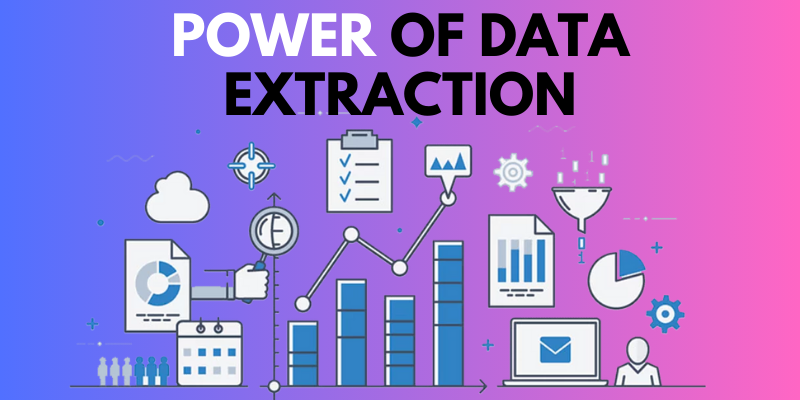Dynamic web elements pose a challenge in automated testing as they change dynamically based on user interactions or data updates. Selenium, a popular testing framework, offers various strategies to effectively handle such elements. In this blog post, we’ll explore to Handle Dynamic Web Elements in Selenium. Join the FITA Academy‘s Selenium Training In Chennai to learn more about Selenium Technology.
Understanding Dynamic Web Elements
Dynamic web elements are elements on a webpage whose attributes or content change dynamically without a full page reload. Examples include dropdown menus, pop-up windows, and elements with changing IDs or class names. Traditional testing approaches may struggle to interact with these elements reliably.
Techniques for Handling Dynamic Elements
Implicit Waits: Selenium WebDriver provides implicit waits, allowing the driver to wait a certain amount of time before throwing a NoSuchElementException. This can help handle delays in element loading.
Explicit Waits: Unlike implicit waits, explicit waits wait for a certain condition to occur before proceeding. WebDriverWait in Selenium enables waiting for specific conditions such as element visibility, clickability, or presence.
Fluent Waits: FluentWait is a more flexible form of explicit wait that allows customizing polling intervals and ignoring specific exceptions during the waiting period.
Dynamic Element Locators: Rather than relying on fixed locators like IDs or class names, dynamic elements can be located using XPath or CSS selectors based on other stable attributes or nearby elements. Enroll in the Best Selenium Online Training, Which will help you understand more Concepts about Selenium IDE Features.
Page Object Model (POM): Implementing the Page Object Model pattern helps to abstract web elements into reusable components, making it easier to manage dynamic elements across multiple tests.
Dealing with AJAX Calls
Dynamic content often arises from AJAX calls that asynchronously update parts of the webpage. Selenium’s WebDriverWait can be employed to wait for specific conditions triggered by AJAX responses, ensuring the elements are fully loaded before interacting with them.
Handling Pop-up Windows and Alerts
Pop-up windows and alerts are common dynamic elements that require special handling. WebDriver’s switchTo() method allows switching between the main window and pop-up windows, enabling interaction with dynamic elements within them.
Dynamic Dropdowns and Auto-Suggest Fields
Dropdown menus and auto-suggest fields often change dynamically based on user input. Selenium’s Select class provides methods for interacting with dropdowns, while sendKeys() can be used to simulate user input in auto-suggest fields, allowing for dynamic content handling.
Best Practices for Robust Testing
Identify Stable Attributes: Focus on identifying attributes that remain consistent across dynamic changes to create reliable locators for dynamic elements.
Implement Retry Mechanisms: Incorporate retry mechanisms in test scripts to handle intermittent failures caused by dynamic content loading delays or AJAX calls.
Regular Maintenance: Regularly review and update test scripts to accommodate any changes in dynamic element behavior, ensuring continued test reliability.
Dynamic web elements pose challenges in automated testing, but with the right techniques and strategies, they can be effectively handled using Selenium WebDriver. By leveraging implicit and explicit waits, dynamic element locators, and best practices such as the Page Object Model, testers can create robust and reliable tests capable of handling dynamic content seamlessly. With thorough understanding and implementation of these approaches, testers can ensure their Selenium tests remain effective in dynamic web environments. If you are interested in learning Selenium technology, join the Best Selenium Training In Coimbatore. It provides you with advanced training with professional faculty. So that you can develop your career. Also, it provides you with a certificate and placement assistance.
Read more: Selenium Interview Questions and Answers